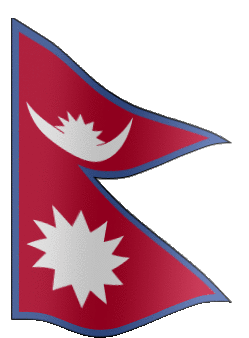धेरै सोधिएका पश्नाहरु
| क्र.सं | सोधिएका प्रश्नहरु | उत्तरहरु |
|---|---|---|
| 1 | Is it bootable? | The media from this site can be used to create bootable USB drives and DVDs which will allow you to access recovery tools. |
| 2 | I've downloaded an ISO file, now what? | You can use the ISO file to create bootable media for installation or recovery. You can also install Windows on your current device by opening the ISO file, selecting the Setup and following the instructions. To create bootable media such as a bootable USB drive or DVD, you will need an ISO burning or mounting software. We recommend always using a blank USB or blank DVD because contents may be deleted when creating a bootable image. If you are creating media from a Windows 8.1 machine, you can also right click the ISO file and select either Mount to mount the image to the current device or a USB drive or select Burn disc image to burn a DVD (this requires a DVD burner and a blank DVD). If you are creating a DVD from a Windows 7 machine, you can right click the ISO file and select Burn disc image or Open with, then Windows Disc Image Burner to burn a DVD (this requires a DVD burner and a blank DVD). This DVD can be used to install media and is bootable. If you are creating media from a Windows 7 machine, you may need to use a separate burning or mounting software such as the Windows 7 USB/DVD Download Tool. Before using this tool, be sure to read the Information and Instructions. You can also right click the ISO file and select Burn disc image to burn a DVD (this requires a DVD burner and a blank DVD). You can also visit Microsoft Community to research other options. To use the bootable media, make sure the device you will be installing on is set to boot from a USB or DVD. Then connect the USB or insert the DVD, restart (reboot) the device and then follow the instructions in setup. |